Last year I finally decided to make the leap and convert one of my less traffic blog, http://dummies-guide-to-google-blogger.blogspot.com/ to custom domain, namely http://www.blogger-book.com/.
Regarding PageRank, it did get downgraded from a PageRank of 4 to being not ranked at all. However, the PageRank of Blogger book has now increased to PageRank 1 and is expected to increase as time goes by. The best of all is, it appear that PageRank is not that crucial to getting hits (traffic) as the conversion to custom domain, despite the PageRank downgrad, did not decrease. In fact, from an average of 3020 unique visitors per month from the month of January to October (before conversion), the number of unique visitors have increased to 3976, an increase of 32% (see screen shot below):
However, before I convert, I saved all the permalink prior to conversion to custom domain to test whether the old permalink will be redirected to the new custom domain permalink. I am happy to report that all the old permalink is being effortlessly redirected to the new custom domain permalink (individual post URL).
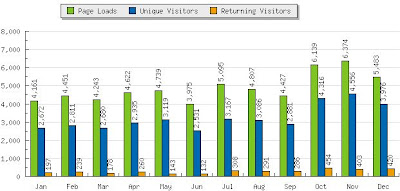
Update: A blogger has complained that after conversion, traffic went down to almost zero. It turned out that the blogger registered the domain direct from Godaddy. In my case, I registered using Google Apps via SETTINGS > PUBLISHING, paid for the registration and did the conversion to custom domain all within Blogger, never directly through Godaddy. Looks like most of those bloggers experiencing problems with custom domain did it via Godaddy.










0 comments:
Post a Comment